Antivirus, a pretty important piece of software created which is widely used by millions of people worldwide. why? Well, the main reason is that it provides its users with certain tools and protection services. As its main motive is to keep them safe from the booming pace of online threats and malware attacks. Although, Malwarebytes and Windows Defender, the 2 leading Antivirus products in the market. Often people find themselves confused or in other words the find themselves in the dilemma of choosing anyone over another antivirus product. Although, simpler words are to either stick with the Windows Defender antivirus or opt for a Malwarebytes antivirus since as for Windows operating system it comes equipped with the Windows Defender Antivirus product.
But still, the confusion for the same regards arrives, which one ultimately should stay on your computer? Well, we have carried out the in-depth comparison research so that you can simply go through it and understand how the 2 programs differ from each other. Also how they perform and keep you protected from the malware and online threats when you surf on the internet. Based on that knowledge you can choose the one which seems to be the best in terms of your requirements.
So, Let’s get started.
The internet is growing with a booming rate and so does its users. And as the traffic increases, the malicious ware and files infecting a common user risk also increase. As for the users using the internet. They are prone to get infected by more than 800 million types of malicious ware available on the internet. Hence these harmful files and ware are responsible for various cyber theft, crime and internet, and PC related issues. Therefore Antivirus must block such files and ware. To protect users while using the internet.
As of today, Malwarebytes and Windows Defender are famous names in the antivirus market. Often people get confused about opting for anyone among these 2 programs, it is mainly because of all the things they have to offer to their customers. Although they may lack a couple of things or may excel to one another in a couple of things which tends to make them different from each other. Hence, the detailed comparison for the same is carried out. Making it easier for readers to decide between them.
Must Read Comparisons
Malwarebytes vs Windows Defender (Plans Offered)
The list below explains about products offered by the companies for home users.
Malwarebytes Security Suites
- The free version. Malwarebytes free (Both Windows and Mac).
- Malwarebytes Premium (Both Windows and Mac).
Windows Defender
- Windows Defender Security Centre free (Windows Only). Previously known as Windows Defender.
Therefore, the above list provides readers with the availability of all antivirus software for different platforms. Provided by the 2 companies for home users.
A detailed description of everything included in Malwarebytes Security Packages
Another name in the field is of Malwarebytes. The company provides its users with two versions to choose from according to their needs. Hence the detailed description of those versions are as follows:
Malwarebytes Free
The free version of the company. The particular software is not at all recommended and is not worth installing Antivirus products. Since it doesn’t provide real-time scanning. Meaning no protection against malware attack. It only acts as a disinfectant. Since it can only remove malware that has already infected your system.
Malwarebytes Premium
It is teh premium and maxed out version offered by the company to its users. It is a paid-security product and hence contains real-time protection against all types of malware. it also tends to offer online security. A powerful anti-exploit module. Followed by the protection of sensitive files from ransomware.
The version is compatible with both Windows and Mac.
Note: The software can be purchased based on different prices. Depending on the no. of system’s protection one wants.
A detailed description of everything included in Windows Defender Antivirus Suite
Windows Defender is a very well-known name in the field of antivirus. It is mainly because of the freeware included in the Windows OS. It is a freeware service provided by Microsoft itself. And is mainly used by people in case of the backup.
Windows Defender Security Centre free
The suit provides you with protection from a range of malware threats. But as of advanced protection-related features and extra utilities. You won’t be able to find any of those in it. The most useful and utilized feature is the advanced 2-way firewall. It keeps check on all the outgoing and incoming traffics for malicious activity.
It also has a parental control feature which allows you to set what sites should be visited by the children and helps you monitor their activity. But the disadvantage is that it only works with the Microsoft Edge browser.
Whereas other than those 2 utility tools mentioned above it has nothing in it. It lacks features like file shredder, VPN, password management tool, automatic backup utility, and more.
Must Read: Webroot vs Bitdefender
Malwarebytes vs Windows Defender (in terms of providing better protection)
If we talk about the 2 software stated in this article, Well both of them are considered to be pretty accurate as well as proficient Antivirus in terms of providing protection and providing features, although there might be a difference in their functionality and the process how they work and that too it is majorly because of their protection, utility tools, and services they provide to their customers. In today’s date, the number of internet users is booming at a high rate day by day, therefore threats also seem to increase at an alarming rate as well. Hence, both the software provides nominal features for the protection of an individual from such threats.
Therefore to check how well an Antivirus is against such increasing threats hence AV-Tests and AV-Comparatives conducted tests in regards to the same. Since these are the software responsible for an individual’s internet security and safety.
Note: The tests were carried out on a standard PC as well as a High-end PC.
AV-Test (Tests)
As for the 2 antivirus products, they were put up to test against malware conditions to check which among the 2 were best when it comes to anti-malware defense. As per the test results conducted by AV-Test, in their recent evaluation which took place in April 2019 Malwarebytes tends to score slightly less but an impressive score of 5.5/6 in the tests proving itself to be pretty protective antivirus software.
Although, when Windows Defender was put up to the same evaluation, it portrayed an excellent result and hence scored a perfect 6/6 score from AV-Test experts making it a pretty protective antivirus software as well.
AV-Comparatives (Tests)
As for another independent lab (AV-Comparatives), it also conducted a test, in which Real World Malware conditions were kept into consideration. As for the test results for Real-world Protection Test, Windows Defender was awarded the second-best “ADVANCED” award by the experts because of its impressive protection rate against real-world malware conditions.
Although for Malwarebytes results, no justification could be carried out, since the antivirus didn’t participate in the test for some reason.
Hence, for the protection test on two software, It is clear that Malwarebytes and Windows Defender are very much capable of providing with the best protection to their customers, but as of the result they both proved to be very competitive in this category as they came up with almost the close score chart in the “Protection” category, although Windows Defender, tend to prove to be better because of better score attainment in the test conducted by AV-Test, whereas for the test conducted by AV-Comparatives, Malwarebytes didn’t participate in it, hence no actual comparison could be carried out in that section, making Windows Defender the sheer winner in the “Protection Category”.
Malwarebytes vs Windows Defender (in terms of impact on system)
Real-time scanning or in other words background activity of Antivirus. The basic process required by Antivirus to perform the basic and regular check-ups which are mainly responsible for eating up most of the CPU performance. But is pretty important for the sake of safety and security against online threats.
Therefore, for antivirus, it has to ensure the stability of the system, as well as OS, is maintained while at the same time maintaining the need of exerting as low as it possible strain and impact on PC since the heavy strain can be a more viable reason for unexpected pauses and hang in a system which can be pretty annoying sometimes.
Therefore, tests were conducted by independent labs to carry out the result of how the 2 software fared in a particular category. By carrying out a couple of activities like launching popular websites, downloading and installing, commonly used applications, copying of files, and more.
Note: The tests were carried out on a standard PC as well as a High-end PC.
Windows Defender’s Impact Test
As of the test conducted in regards to checking the load exerted by Windows Defender on the system in April 2019. It got a low rating of 5.5/6, in the AV-Test study. Whereas, it bagged the third-best rating “STANDARD” award in the test held by AV-Comparatives. Since the exerted rate on the CPU by it was very high. Hence it exerted more burden than any other software in the test.
Below are the test results of Windows Defender’s Impact test held by AV-Test as well as AV-Comparatives.
Malwarebytes Impact Test
As for the test results of Malwarebytes, it also manages to attain the same 5.5/6 score in performance test held by AV-Test, whereas for the AV-Comparatives, again it didn’t participate in the AV-Comparatives test evaluation.
Below are the test results of the Malwarebytes Impact test held by AV-Test.
Hence, for the conclusion, both the software manage to attain a pretty well score in the AV-Test evaluation, but if talk about the AV-Comparatives, Windows Defender didn’t perform well whereas for the Malwarebytes it didn’t participate, hence putting them at the same position when it comes to the impact test.
Malwarebytes vs Windows Defender (Comparing Prices)
Almost both companies resulted in attaining a good score and almost contains similar features hence also competed with each other in almost close quarters. But as for the price tags, it might not be the same case. As in this section, we’ll be stating the allotted price of each software version provided by both companies. Hence making it easier for readers to decide which one falls in their budget range.
Malwarebytes Antivirus Software Pricing
-
Malwarebytes Premium (PC)
The premium version of the software is priced at 39.99 for a 1-year plan and 69.98 for a 2-year plan for a single device.
-
Malwarebytes Premium (Mac)
The premium version of the software is priced at 39.99 for a 1-year plan and 59.99 for a 2-year plan for a single device.
Therefore, the context stated above tells the readers about the prices available for all different types of Malwarebytes software on a different platform.
Windows Defender Antivirus Software Pricing
-
Windows Defender Security Centre free
It is a freeware which can be downloaded for free. Whereas it is pre-installed in the original Windows OS.
Since Windows Defender is a freeware and does not have an allocated price tag. Hence no comparison can be carried out in regards to the same. Although you can still opt for Malwarebytes as it does imply a lot less amount of money for its pretty effective products.
Customer Reviews (Which one is more Satisfactory?)
As you proceed further to buy any one of the antiviruses, you might want to take a look at what previous users of the product think about the product. In this section, listed below are the results of customer feedback, considered by the Better Business Bureau (BBB), the popular independent review website that keeps a track of customer feedback.
Better Business Bureau (BBB) results
So, if we talk about this website, it tends to rate the products based on an A to F rating scale. Therefore, according to this website, Malwarebytes is awarded the A+ Rating, hence explaining that users are pretty happy with the customer support and services provided by the company. Whereas for the Windows Defender, the same might not be the case since it was awarded a slightly low rating of B+ based on the review of the people posted on its site.
Therefore, for the conclusion of this section based on the report published by the Better Business Bureau (BBB), they both tend to retain to be good based on people’s reviews. But Malwarebytes tends to excel since it received a better rating than that of Windows Defender, therefore making it the winner of this section.
Final Thoughts (Verdict)
Getting a premium antivirus in today’s time is everybody’s basic need. Since they have a responsibility to provide individuals with security and safety from online threats and malware. As of the 2 Antivirus software discussed in this article. The comparison is for people to understand the software better and based on that understanding to opt the one which suits best for their needs.
Hence, the conclusion of the article explains that both of the Antivirus programs are very well functioning, and are pretty successful in protecting the individual from online threats and malicious ware. But as of the result of the comparison between the 2 the result of this comparison, well both antivirus seems nominal and hence was able to provide the experts with almost similar scores in the test hence making them almost equal. Therefore, the two products stand toe to toe with each other and hence opting for any of them will be preferable.
Although our recommendation is of Bitdefender since it ranks as the top contender in antivirus business and hence provides its customers with top class security and best in class features to help you out in every threat existential state.
Therefore, it is clear that both seem to have equal position in this head to head comparison of Malwarebytes vs Windows Defender.