Trend Micro Internet Security is an antivirus and online security program developed by Trend Micro for the consumer market. It is a relatively new antivirus vendor but has steadily gained traction in the market due to its fast response times to new internet threats. In this review, we will take an in-depth look at Trend Micro’s various features and security tools, analyse its strengths and weaknesses and finally try to figure out if Trend Micro is a dependable antivirus solution or not.
Trend Micro Review – Benefits & Features
This section will assess the various components of Trend Micro antivirus, like its interface, scanning options, spam filter, ransomware shield etc. to give you a clearer picture of just how competent they really are.

1. Interface
Trend Micro Maximum Security sports a nice-looking bright red, white and grey main page with a visible green Scan button in the middle, and a checkmark to indicate that everything is safe. These items turn red if there’s some sort of a security threat. By tapping the little arrow next to this Scan button, you can fire up a Quick, Full or Custom Scan. Next to it, you have links to the Settings page and the security report. Along the top of the page you have links to the program’s major category pages:
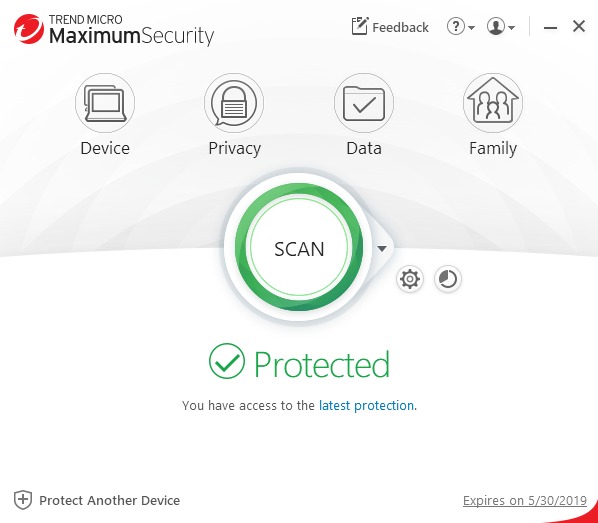
- Device — has Security Settings, PC Health Checkup, Mute Mode and a way to add other devices
- Privacy — includes Privacy Scanner, Social Networking Protection, Pay Guard and Data Theft Protection
- Data — contains Folder Shield, Secure Erase, the encrypted Vault and Password Manager
- Family — has the program’s Parental Controls
2. Enhanced Protection
Trend Micro’s 2020 version has brought a lot of updates and new features to the table. These include tools to protect you from phishing scams, ransomware, fake apps and even advanced threats like Crypto-miners, keyloggers and ID thieves. Trend Micro’s unique Fraud Buster feature works with Outlook and Gmail to deal with new scams that are distributed through email.
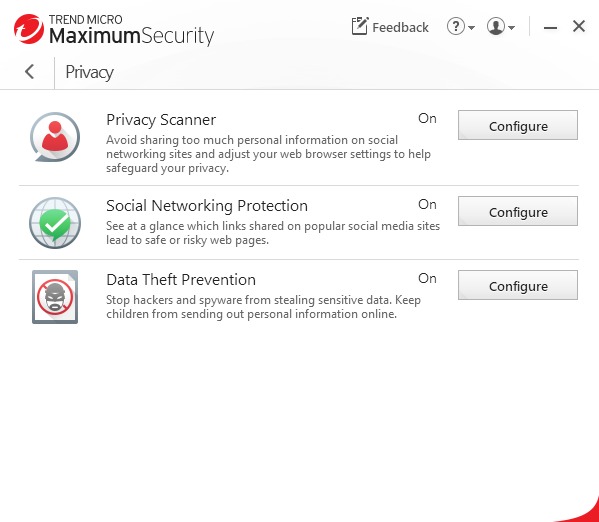
It uses artificial intelligence (AI) to eliminate emerging threats. Trend Micro also has Health Checkup (OS optimization/boost) and Pay Guard (browser extension for financial transactions security) for personal computers. Along with such features, you also have a gamer-friendly Mute Mode and the Microsoft Edge package.
3. Spam Filter
Trend Micro Antivirus has an interesting feature with its spam filter, a feature that is normally reserved for security suites. It is not very easy to find as it is disabled by default and not highlighted in the main dashboard. You can find it from the Settings section by clicking the appropriate checkbox.
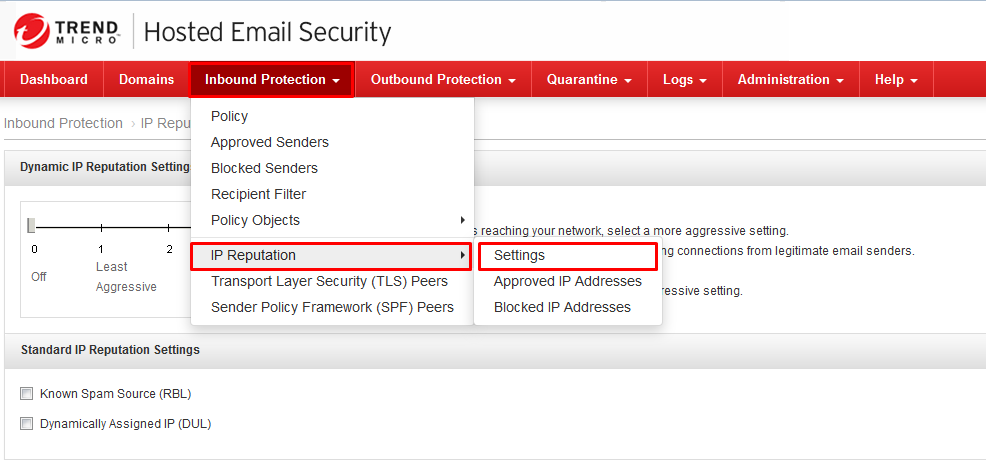
It is not a network level, system-wide filter but only works with Outlook, scanning POP3, SMTP and Exchange messages. The filter regularly flags a large number of legitimate emails as junk which can be addressed by adding trusted addresses to an Approved Senders whitelist or reducing filter strength. It really depends on the kind of email one personally receives, so this would perform differently with different users.
4. Virus Scanning
You get fairly straightforward scanning options with Trend Micro. You can run the usual quick, full or custom scans, the latter with you specifying particular drives, folders or files to check. There’s very little control you get over the scanning itself, in the absence of an Avast-like system to add various scan types and define precisely how they will work. But on the flip side it is very easy to use and so, if you’re not someone who delves too deep with antiviruses, shouldn’t cause you any headaches.
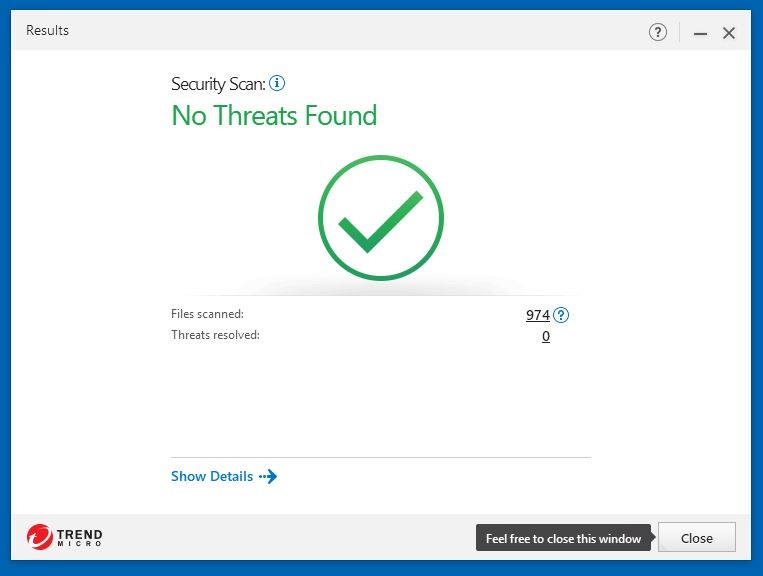
You can also scan files by right-clicking them from Explorer but, it is worth noting that, Trend Micro does not support simultaneous scans. The scans themselves take a tad more time than is the average with other leading vendors, but that is well compensated by Trend Micro’s fairly accurate detection capabilities.
5. Ransomware Protection
Once ransomware penetrates your system, it immediately blocks your files so that you can’t view, copy or change them. Thankfully, Trend Micro is one of the leaders when it comes to securing your device against ransomware, by working in three directions. The first layer is called the Folder Shield feature (this can be turned on or off during installation) which prevents folders from any unauthorized changing.
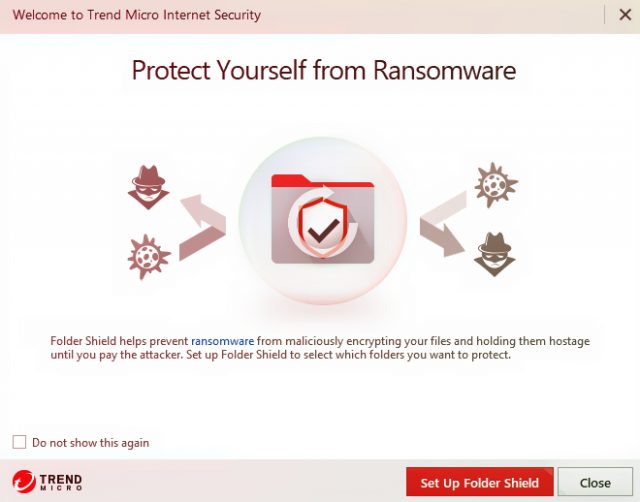
The second layer is its timely detection of suspicious software that tries to encrypt your files, which means Trend Micro can detect potential threats before they can cause any real harm. Finally, the third layer is the backup. Your essential data is copied and secured in a special folder protected with smart encryption. So even if you somehow lose these files, you will have the ability to restore them from this directory.
Trend Micro Antivirus Pricing Details
Even though Trend Micro doesn’t offer a free version, it is a fairly budget-friendly antivirus solution. There is also a 30-day free trial included, so you can test out the software thoroughly before having to buy a yearly package. Trend Micro offers the following paid antivirus packages:

- Trend Micro Antivirus+ Security: The most basic security suite that includes antimalware protection for a single Windows computer. For the price of only $39.95 ($29.95 for the first year), you will get antivirus and antimalware protection for 12 months.
- Trend Micro Internet Security: This package offers protection for up to 3 Windows devices and bundles in additional features, such as parental controls, system optimizer, and social media protection. It will cost you $79.95 a year ($39.95 for the first year).
- Trend Micro Maximum Security: Support for 10 devices, including Windows, Mac, iOS, and Android platforms. For the price of $99.95 ($59.95 the first year) you also get an expanded set of features: a handy password manager and the Mobile Security feature.
Pros Of Trend Micro Antivirus
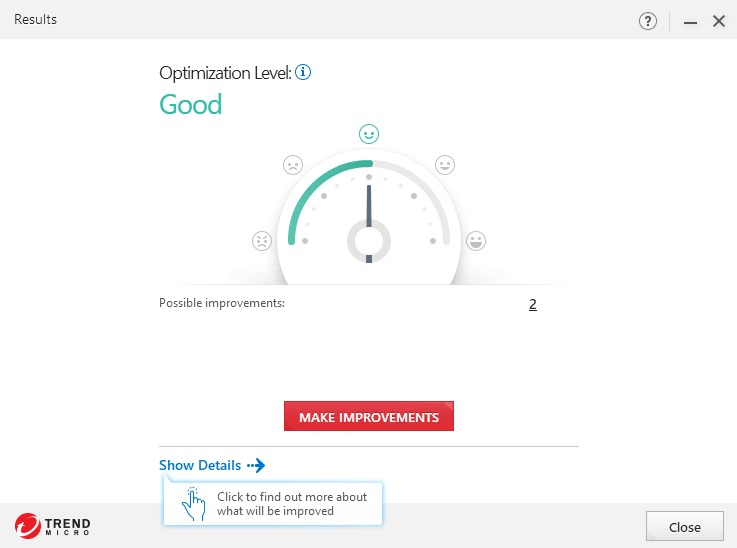
- Above-average protection
- Capable URL blocking
- Multiple anti-ransomware layers
- Configurable spam filter
Cons Of Trend Micro Antivirus
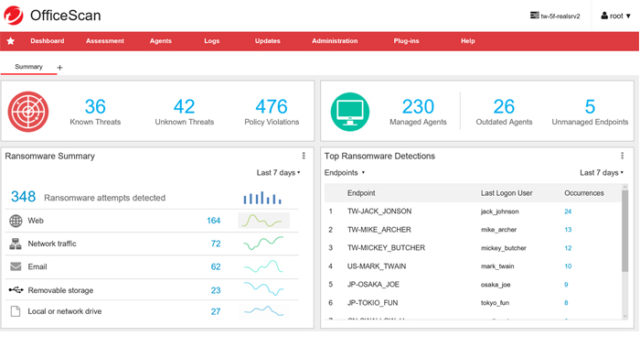
- Limited configurability
- Too many false positives
- Lacks extras that many other brands offer
Conclusion: Can You Trust Trend Micro Antivirus?
Trend Micro proves to be a flexible and powerful antivirus that can defend you from a variety of attacks and hackers. Configurability is limited and there are not enough advanced features to make this a top-tier contender, but it’s simplicity and ease-of-use make it a good option for most average users.
What it lacks with its tendency of false positives is made up by solid malware protection and, because it is fairly pocket-friendly and offers a 30-day free trial, you can definitely go for it and you shouldn’t be disappointed.