Avira, founded in 1986, protects hundreds of millions of users worldwide with its free antivirus programs and security tools. It usually gets excellent scores from independent testing labs and boasts of a great collection of related Avira products. Through this article, we take a look at Avira’s most talked-about features and its performance when it comes to actual protection against online threats and phishing attempts, and try to address the question: Can you trust Avira to protect your computer?
Avira Antivirus Review – Benefits & Features
In this section, we go through some of the key features and important aspects of Avira, like its customer support, user interface, virus scanning et cetera.
1. Interface
Avira has come a long way from its earlier cramped, monochromatic-styled screens. It now sports a new and bright modular interface that ticks all the right boxes. The main screen now shows Avira’s firewall manager and Real-Time protection info, and also the Web Protection section for Pro users. A green checkmark at the top tells you when everything is OK.
This screen itself contains a link to update malware definitions and a button to launch a Quick Scan. There’s a navigation bar on the left-hand side that links you to dedicated Scan options (quick, full, custom or scheduled), different Modules (firewall and real-time protection), Quarantine, etc. A gear icon at the bottom leads you to Settings with handling options for blocking adware, phishing and double-extension files.
2. Virus Protection
Avira’s software uses a three-layer protection scheme like most leading antivirus software. It uses a traditional malware scanner that compares suspect files against its database of known threats. With such heuristic monitoring, it examines code and watches for signs of an infection. Copies of suspicious files get uploaded to Avira’s labs for analysis.
Avira Antivirus also scans compressed files and blocks unnecessary software that can pose security threats, but attachments sent via email are examined not when they arrive but only when they are opened. Avira also has Browser Safety extensions for Firefox, Chrome, and Opera that warn the user of known malicious websites and can block ads and tracking cookies as well.
3. Security & Privacy Tools
Avira’s free software also comes bundled with a few extra features that are useful but not really essential to every user. There’s a firewall manager that gives you added control over Microsoft’s own Windows firewall. There’s also something called Privacy Pal, which claims to fix over 200 typical privacy issues, like online ad tracking and phishing links, and allows you to limit the information you disclose online. Avira’s System Speedup frees up disk space, helps performance and also encrypts files.
However, this feature is limited in the free version and requires the paid software to be unlocked. With Avira’s Free Security Suite, you can get Phantom VPN that offers 1GB free monthly data access. You also get a free password manager, a software updater, a shopping adviser and a “safe search” extension for the Chrome browser. There’s also a free “rescue disk” that Avira offers, which you can use to boot your PC into a secure Linux environment while you disinfect your Windows drive.
4. Customer Support
Avira’s support website is a great website if you encounter any problems or just need to find something out about Avira’s products. They have an extensive knowledge base that covers most of the common queries and problems you can think of, and there is also a library of articles and video tutorials that can help even the novice get acquainted with Avira and defend their PC. To know more about possible threats and the antivirus engine, you can refer to Avira’s own Virus Lab, which constantly adds new details about malware and viruses.
For urgent personal assistance, you can also call the company’s phone number or request answers through their email ticket form. Avira’s customer helpline is very professional and competent, with the ability to answer all kinds of technical questions and solve most problems. They are also fast to respond and you need not wait more than a few minutes to start receiving assistance.
Avira Antivirus: Pricing & Plans
Avira’s antivirus is free and includes their scanning tool, real-time protection against malware, and tools to defend against unwanted apps. There’s also a great add-on for Chrome browsers included that keeps you safe while browsing online. You can also buy the Avira Internet Security Suite which costs $57.99 for 1 device, $70.99 for 3 devices and $83.99 for 5 devices. It has all the antivirus tools available and also adds software updates for your applications.
You can also opt for Avira’s Prime Package which can be purchased for 5 devices for $99.99 and the Unlimited Prime Package that costs $129.99. The fair-use policy still applies to the last package, which limits your usage of up to 25 devices. There’s also a 30-day money-back guarantee that comes with all packages. Overall, Avira’s prices are competitive and affordable when compared to other leading antivirus providers.
Pros Of Avira Antivirus:
- Excellent scores from independent testing labs
- Free to use with affordably-priced extras
- Better security features than a lot of other top-notch antivirus programs
- User-friendly interface that is easy to use and neat
- Good potential for customizations
Cons Of Avira Antivirus:
- Heavy impact on system performance
- Many “free” extra features are really just limited trials
- Browser protection only available for Chrome, Firefox and Opera
- Not so good when it comes to protecting against phishing attempts
Conclusion:
The fact that Avira is good enough to keep you safe for free, means it is well worth a try. Its limitations with Browser Safety may not be an issue either if you use one of the two most popular web browsers. Avira can take its toll on system performance but, past that, it is mostly very capable of keeping you safe. You may not want to invest money in its paid features, but free software is good enough to take care of most of the user’s daily needs.