Bitdefender may be a fairly newer name in the antivirus market, but it has quickly risen to popularity with its superior products. It is now considered a top of the line protection service, alongside the biggest names like Kaspersky and Norton. With consistently great lab tests and reviews, it is one of the most popular as well. In this article, we will take a detailed look at Bitdefender’s various features, strengths and weaknesses, and try to determine if Bitdefender is still reliable and worth its price in 2020.
Bitdefender Antivirus Review – Everything You Need to Know
There’s a ton of features to look into when it comes to Bitdefender. Here we shall examine some of the most significant ones
User Interface
Bitdefender has a very neat and smartly-designed home screen, which displays a green shield with a white checkmark when everything is safe. The five primary security tasks can be seen on the Dashboard itself: a scan recommendation, Quick Scan button, VPN, protecting other systems and the Safepay secure browser. You can add another task of your choice alongside them.
The left-hand sidebar organizes Bitdefender’s other key tools into Protection, Privacy and Utilities areas, and tapping any of these lists the various functions each contains. If Bitdefender’s default dashboard layout doesn’t quite please you, they allow you to customize it to a great degree as well. Overall, Bitdefender offers a polished and professional interface that is more than satisfactory.
Antivirus Protection
The scanner that initiates Bitdefender’s malware detection starts hunting for known threats and is supplemented by a heuristic monitor to look for behavioural signs of an infection. If potentially new and dangerous threats are found, they get uploaded to Bitdefender’s servers and Malware-definition updates are sent out several times a day.
Bitdefender sports a Safe Files feature that puts important items in a single folder that cannot be changed or deleted. Its Ransomware Remediation helps to automatically recover files being encrypted by saving copies of them. For the impossible-to-get-rid-of malware, there’s also Bitdefender’s rescue environment which you can safely boot into.
Blocking Malicious Sites
Bitdefender has a very capable web protection module that monitors your internet access and blocks any malicious and phishing links. In AV-Comparatives’ 2019 Anti-Phishing Certification Test, Bitdefender successfully blocked 98% of dangerous links and finishing the winner among a field of six.
When Techradar pitted it against 233 brand new suspect URLs from independent testing company MRG Effitas, Bitdefender blocked 65% of the test links. Compared to it, Avast Premium Security only managed 49% of the same set while Windows Defender only could do 30%. Therefore, it is clear that Bitdefender can provide significantly better online protection than others even with the latest malicious sites.
Security And Privacy Features
All the paid Bitdefender programs include their Anti-Tracker feature, which is new for 2020, that makes web browsing more private and shows you blocked items and page-load times. There’s also Bitdefender password manager which works with Internet Explorer, Firefox, Chrome and Bitdefender’s own Safepay browsers.
The webcam protection has been renamed Video & Audio Protection and can prevent microphone hijacking and there’s also Parental Controls which uses device-based artificial intelligence to block objectionable content. Let’s take a more in-depth look into some of these features, and see how useful they really are.
Anti-tracker Browser Extension
When it comes to anti-tracker browser extensions, there are already tons of options from security companies and third parties like the open-source uBlock Origin. Nevertheless, Bitdefender’s own anti-tracking extension is a welcome addition, especially due to how it organizes privacy information.
Clicking on the extension while visiting a webpage gets you a ton of information about the attempted tracking. At the top you have the total number of trackers blocked, and also your page load time without them. And under that, you are shown the blocked trackers categorized by purpose and also the “essential” trackers. You can also disable the anti-tracker for certain websites by adding them to a white list.
Password Manager
Bitdefender’s password manager is named Wallet. It is able to store credit card details, WiFi passwords, app logins and license keys, email server credentials and details, and assorted personal information (name, date of birth, address, email, phone numbers, and more) alongside regular website logins.
The Wallet can create multiple password databases which are synced across all your devices that use Bitdefender. The Wallet may not be as easy to use as its top competitors like Dashlane, but it can handle the basics fairly well. It doesn’t add icons to text fields, doesn’t always capture username and password fields as you enter them, sometimes failed to fill in forms correctly and cannot automatically submit forms.
Parental Controls
Bitdefender’s newly-added Parental Controls are easily one of the most interesting parts of its new security suite. You get the usual controls such as the ability to set time limits on screen time as part of Total Security 2020. This feature can also be used to block certain types of websites and also restrict access to particular programs, apps or games.
On top of these, Bitdefender also offers Parental Controls Premium which features anti-predatory monitoring. It uses artificial intelligence to scan your child’s communications over IM, text messaging apps, and social to flag concerning activity. No content from the child’s phone is ever shared with the parents and Bitdefender does not prevent the child from taking any action on their device.
Safepay
The Safepay browser lets you visit your preferred banking and shopping sites without worry, by employing measures that help safeguard against hackers and keyloggers. It also blocks unwanted browser extensions from working, so these pieces of unwanted malware are not able to install themselves without the user’s knowledge and thus affect their device performance.
More importantly, Safepay browser prevents you from accessing unsecured (non-HTTPS) websites and provides a warning when you try to visit one. Safepay makes real efforts to isolate itself from other processes on your PC, by running a separate desktop and preventing any screen grabbers and keyloggers from recording anything that you do.
Ransomware and Phishing Protection
Ransomware may not be considered as dangerous a threat nowadays as it was 2-3 days ago, but it still is a significant problem. But Bitdefender has proven to be well capable of protecting devices from any kind of ransomware. First of all, it blocks access to any and all infected URLs. Secondly, the antivirus detects malware by its signature that’s matched with database definitions.
And the Safe Files feature allows only the most trusted apps and software to access critical files and folders in your OS. A behavioural monitor detects and prevents all the latest ransomware from encrypting files on a user’s device. Bitdefender’s protection against phishing is pretty impressive overall and is considered to be among the very best and on par with that of Kaspersky.
Bitdefender Pricing
The free version of Bitdefender is one of the best free antivirus solutions in the world. However, it is only available for PCs running Windows, and there’s no support for other devices or platforms. It is the most basic version and, while the list of features isn’t particularly impressive, it still provides solid protection for a Windows PC. So it is definitely worth it to check out Bitdefender’s paid versions, which are:
Bitdefender Antivirus Plus – It is an entry-level commercial package and the most popular plan among Bitdefender users. It comes for $29.99 for 3 devices, $69.99 for 5 devices and $79.99 for 10 devices. With it you get:
- Multi-layer Ransom Protection
- 100% free, 24/7 customer support
- Wi-Fi Security
- Online Banking Protection (secures your transactions with Safepay)
- Password Manager
- Search Advisor
- 200 MB of daily traffic for the VPN
- Vulnerability Scans
Bitdefender Internet Security – This second tier in Bitdefender’s line-up offers all the aforementioned security features and adds more. It costs $39.99 for 3 devices, $41.99 for 5 devices and $89.99 for 10 devices. Additional features are:
- File Encryption
- Webcam Protection
- Firewall
- File Shredder
- Parental Control
Bitdefender Total Security – This is Bitdefender’s most comprehensive package and lets you protect not only a Windows OS but also devices running Android, iOS and Mac OS. It costs $44.99 for 5 devices and $99.99 for 10 devices, and the additional features are:
- Anti-Theft
- One-Click Optimizer
- Protection for Mac, iOS and Android
Pros of Bitdefender
- One of the fastest antiviruses in the world
- Superb online support that is available 24/7
- Sports many features that you won’t find in rival products
- Very accurate malware blocking
- Paid packages are loaded with tools and are worth the money
Cons of Bitdefender
- Has some significant performance impact on system
- Minor issues with ransomware clean-up
- Full scans are thorough but slow
- VPN service is pretty basic
Conclusion: Is Bitdefender Trustworthy?
The 2020 Bitdefender Antivirus line-up is one of the most comprehensive out there, and also one of the most competent. Its protection against online threats is superior to all and does a great job of keeping even brand new, undiscovered threats at bay.
Even if it has a noticeable impact on system performance, it features some of the strongest defences against malware and phishing you can find. Bitdefender is definitely a program you can trust, and also rest easy if you choose to invest in its paid packages.