Kaspersky Lab is a cybersecurity provider and anti-virus manufacturer based in Moscow, Russia. Their antivirus programs are some of the most popular in the market and boast of nearly flawless test results. In this review, we will take an in-depth look at Kaspersky’s various features, strengths and weaknesses, pricing and ultimately try to answer your questions to determine whether Kaspersky really is the best choice for your PC or not.
Kaspersky Antivirus Review 2020:
Highlights of Kaspersky Antivirus
In this section, we will take a look at some of the most popular and essential components of Kaspersky antivirus, like its Password Manager, Anti-Phishing protection etc. and see just how well they stack up compared to their cost.
Interface
Along with current security recommendations, Kaspersky’s main screen contains a big green checkmark and eight key tasks in front. Most of the necessary sections are right there, like Scan, Database Update, Safe Money, Password Manager, Privacy Protection, Backup and Restore, Parental Control and My Kaspersky online account access. This makes it easy for even the novice user to go right where they want without having to wade through a series of tabs and menus.
Then you can click on the More Tools button which takes you to Security (Cloud protection, quarantine, and the rescue disk feature), My Network (LAN scanner and VPN), Manage Applications (updates, vulnerability scan and trusted app mode), Data Protection (encryption and file shredder), and Clean and Optimize (software optimization and troubleshooting). Available updates, scan results and blocked threats are shown on a handy report generator.
Antivirus Protection
Kaspersky’s antivirus engine tackles malware and suspicious app behaviour through a combination of scans and heuristic monitoring of code. The results are sent to Kaspersky Security Network labs where artificial-intelligence analysis is used to examine the data. Then, the corresponding malware-definition updates are sent out to its 400 million users several times a day.
Kaspersky’s 2020 line-up of products features a ton of dedicated defences against specific threats, like file-less malware and attacks on the UEFI/BIOS startup system. Their useful Application Control feature can be used to set restrictions in a manner that only lets trusted programs run. There’s a handy Gaming Mode that is compatible with video games, movies and even large Excel spreadsheets, and a System Watcher that can warn you whenever it spots the first signs of a ransomware attack.
Ransomeware Protection
It is well known that ransomware is one of the most pestering types of viruses, being a Trojan that modifies and steals your data and demands a ransom. Thankfully, Kaspersky offers solid options for ransomware protection, both included in their plan subscription and as a separate free tool. Their ransomware tool is GDPR ready and you can trust them with your data.
Regardless of whether the encryption attack is local or remote, you can be assured that Kaspersky will block the same. One of the best parts about it is that it is compatible with other antivirus software and thus works without interruption, even if Kaspersky wasn’t your first choice. Their anti-ransomware can detect, block and remove not only the malware but also other riskware objects like crypto-miners, adware, pornware etc.
Password Manager
Kaspersky’s Password manager comes packaged with the Kaspersky Total Security, and you can either install it separately or access it from its interface. It offers a seamless cross-platform synchronized experience by which you can manage passwords on your desktop, notebook and other devices simultaneously.
Kaspersky Password Manager can help you to create hack resistant passwords, and also store them without the risk of breaching your data, and manage them. Each of your devices will have its own database to secure passwords and other login data from private notes to autofill fields on various webpages.
Phishing Protection
Kaspersky boasts of a strong built-in anti-phishing component that comes with its advanced plan subscriptions. This protects your online presence from phishing and malicious links that threaten to steal your data by infecting your system. The anti-phishing component can scan incoming messages for such phishing and malicious links, while also analyzing the subject, contents, design features and other attributes that could contain harmful code.
It uses a heuristic algorithm which can detect threats that are yet to be added to antivirus databases. The suspected object’s behaviour is analyzed and the system is provided with a report. After finishing all checks, Kaspersky updates you on the status of the messages either by giving it a tag of “Phishing” or “Clean”.
Safe Money
Needless to say, online banking and payment systems have become basic needs for almost every user nowadays. This is where Kaspersky’s Safe Money component comes in, which enhances the security levels already employed by your online banking and payment portals. It starts working the moment you enter your online banking profile. Safe Money checks whether the payment system is authentic and prevents you from transacting if it is a fake website.
Kaspersky Safe Money compares the web page address against their updated database of financial institution websites, which is constantly maintained by engineers as Kaspersky Lab. It also serves as an added layer of security against phishing and malware websites. At the same time, Kaspersky can secure your clipboard data and offers unauthorized screenshot capture, powered by Hypervisor, DirectX and OpenGL technologies.
Reliability and Security
Kaspersky is well-known to be among the most reliable, secure and robust antivirus programs on the market. It managed to earn perfect scores in every single test conducted by four independent companies, which is no easy feat. AV-Test rates antiviruses on three parameters: system impact, malware protection and false positives. Scoring a perfect six in each category, Kaspersky finished on top with 18, alongside Bitdefender
It also earned a perfect Advanced+ rating in four of the most essential trials conducted by AV-Comparatives. SE Labs simulates real-world scenarios in their testing, to make it as close to the actual user experience as possible. There too, Kaspersky earned the highest-tier AAA certification. Finally, some of the toughest tests are conducted by MRG-Effitas, like the banking Trojans test. But here too, Kaspersky cleared every single round. So it is easy to see why you can rest easy with Kaspersky installed.
Kaspersky Antivirus Pricing
There are three available packages when it comes to Kaspersky. Let’s take a look at them.
- Kaspersky Anti-Virus – This is Kaspersky’s entry-level offer and thus the most cost-effective for the average user. License for 3 devices costs you $29.99 per year and for 5 devices it is $31.99 annually. However, this is only available for Windows PCs.
- Kaspersky Internet Security – This is Kaspersky’s most popular package among international users and is available for the Mac OS and mobile devices as well, alongside Win OS. For 3 devices, the annual plan costs $39.99 and for 5 devices it is $45.99.
- Kaspersky Total Security – This is the most expensive Kaspersky package but is also equally secure, feature-packed and reliable. It is available for all major platforms like Windows, Mac, iOS and Android and contains everything you could possibly need to guard yourself online and offline. The choice is between their 5-devices package that costs $49.99 annually and the 10-devices coverage that comes for $59.99.
Pros of Kaspersky Antivirus
- Accurate and reliable protection
- Can recover files damaged by malware
- Easy to use interface
- 30-day free trial, no email required
- Malware and ransomware defences are airtight
- Low system impact
Cons of Kaspersky Antivirus
- Features on the entry-level package are very limited
- Limited VPN usage even with the most expensive package
- Lacks a 24/7 customer support system
Conclusion – CAN KASPERSKY REALLY PROTECT YOUR COMPUTER?
Kaspersky sports one of the best and most accurate antivirus engines, which makes it a leading all-rounded antivirus solution. With its 2020 edition, it has only gotten better with its online security tools and features like Safe Money. It may not boast of a ton of extra features as most other antivirus programs do, but it does a stellar job where it matters the most i.e. when it comes to protecting your computer against hackers.
Not only is it easy to use but it also has a low-performance impact on your system. Kaspersky’s biggest packages might be a bit expensive for some users, but the product is also definitely worth the price. And there’s also the 30-day free trial, which you can use to convince yourself of Kaspersky’s prowess.