Scanguard antivirus is a relatively new product in the industry, but it is fast gaining in popularity. It comes with its own set of unique abilities, pros and cons, in a market that’s already supersaturated with more established names. In this review we will take a look at some of Scanguard’s features like System Boost and Password Vault, its strengths and weaknesses and try to answer the most important question: can you trust Scanguard and should you buy it? Let’s find out.
Features Of Scanguard Antivirus
Privacy and functionality are Scanguard’s two biggest priorities, and the many features it boasts of are based on the same principles. Let’s what Scanguard has to offer.
Easy to Use
One look at Scanguard’s dashboard tells you that they are all about user-friendliness and neat and simple design. The software is easy to download and set up and all the features are at your disposal only a few clicks away.
Scanguard boasts of its cross-device compatibility, so your experience with this antivirus on Android will be seamless alongside your usage of it in Windows or Mac. The advanced settings and configuration options are also presented in an intuitive fashion, so you can customize the program to your needs without any hassle.
Virus Scanning
Scanguard offers four different options when it comes to its Antivirus engine:
- Quick Scan
- System Scan
- Quarantine
- Real-Time Protection
The Quick Scan isn’t very effective in always detecting malicious files, and falters in dealing with false-positives. That’s why the System Scan option is necessary, which is a far more comprehensive scanning option that takes more time and uses more resources.
Once Scanguard finds any harmful files on your computer, they are placed in the Quarantine section. The user can then visit the Quarantine section to either remove these files permanently or restore them if Scanguard has erroneously picked them up. The Real-Time Protection option is self-explanatory with its name and provides 24/7 support against online threats. It does a decent job in this department and Scanguard recommends you keep this feature enabled all the time.
System Boost
This feature from Scanguard claims to speed up your computer’s performance by optimizing startup programs and resolving issues that take up CPU cycles or clog your system memory. You can also use this feature to uninstall useless applications to free up storage. Scanguard also bundles in a Browser Manager option that clears the cache, cookies and history so as to free disk space and resources that your internet browser is taking up.
At first glance, these seem really useful and work well to do the job they claim. But ultimately they are just re-skinned versions of fairly typical features that come built-in with most operating systems and browsers. As such, while they are nice to have, some of these features might end up seeming redundant to experienced PC users.
Password Vault
Scanguard also comes with its own version of a password vault, a very popular feature among antivirus users. Like most of its peers, Scanguard claims to store your passwords for various websites in encrypted form and then asks you to put a Master password that will be stored locally on the user’s machine.
There is the customary Password Strength meter which shows you how strong your passwords are and suggests improvements. After inputting your Master password, you are taken to your Vault where you can add/edit more passwords. While all the functions work smoothly, the issue of trust remains. Since Scanguard has not yet established itself as a reputed name, so we cannot fully recommend that you trust them with all your passwords.
Scanguard Antivirus Pricing
Scanguard offers three packages for you to choose from. They are:
- Essential Antivirus: The standard package costs $24.95 the first year and $99.95 from the second year. It gives you real-time/ransomware/phishing protection, firewall tools and optimization tools for your PC.
- Pro Antivirus: This comes for $39.95 the first year and $119.95 on renewal. It comes with all aforementioned features plus Safe Password Vault and licenses for use in up to three devices.
- Ultimate Antivirus: The most feature-packed version of Scanguard that comes for $59.95 and $149.95 on renewals. You get licenses for five devices and priority 24/7 customer support. You also get optimization and protection for your smartphone.
Pros Of Scanguard Antivirus
- Easy to use and set up.
- Strong VPN service included.
- Fantastic customer support.
- Initial package price is low.
Cons of Scanguard Antivirus
- As a new company, it is unrecognized by Microsoft. This could lead to conflicts with Windows Defender.
- No free trial version available.
- Quick Scan doesn’t do much and full scan slows down the system.
- Renewal rates are extremely high.
Can Scanguard Really Protect Your Computer?
If you have wondered if Scanguard is safe to use and if Scanguard can protect your computer, the answer is: yes, for the most part. Though its Quick Scan option isn’t exactly stellar, the comprehensive System Scan irons out any detection issues even if at the cost of some performance lag. The Real-Time Protection works well to protect you from most common online threats as well.
So as long as it comes to protection from malware, spyware or the latest viruses, Scanguard can do the job fairly well in most cases. However, we aren’t entirely sure about its Password Vault. Since Scanguard is a new company, and there aren’t enough lab tests available, it might not be wise to trust them with your most important passwords.
Conclusion – Should You Buy Scanguard?
This is the tricky bit. Scanguard is attractively priced for its first year, but its renewal rates are ridiculously high given that it is new and thus still far from being a trusted and established antivirus company. It offers a wide range of privacy features that are useful, but not all of them work spectacularly enough to justify the steep costs and some features are plainly redundant to any user with even minimal experience.
It definitely doesn’t make sense to pay for add-ons like the dubious Password Vault when far superior software like LastPass exists for free. So, in the end, if you’re determined to pay for a premium antivirus service, Scanguard is not ideal. It will be better to go for more established names such as Bitdefender, which easily outclasses Scanguard in almost every department and is much more reliable.